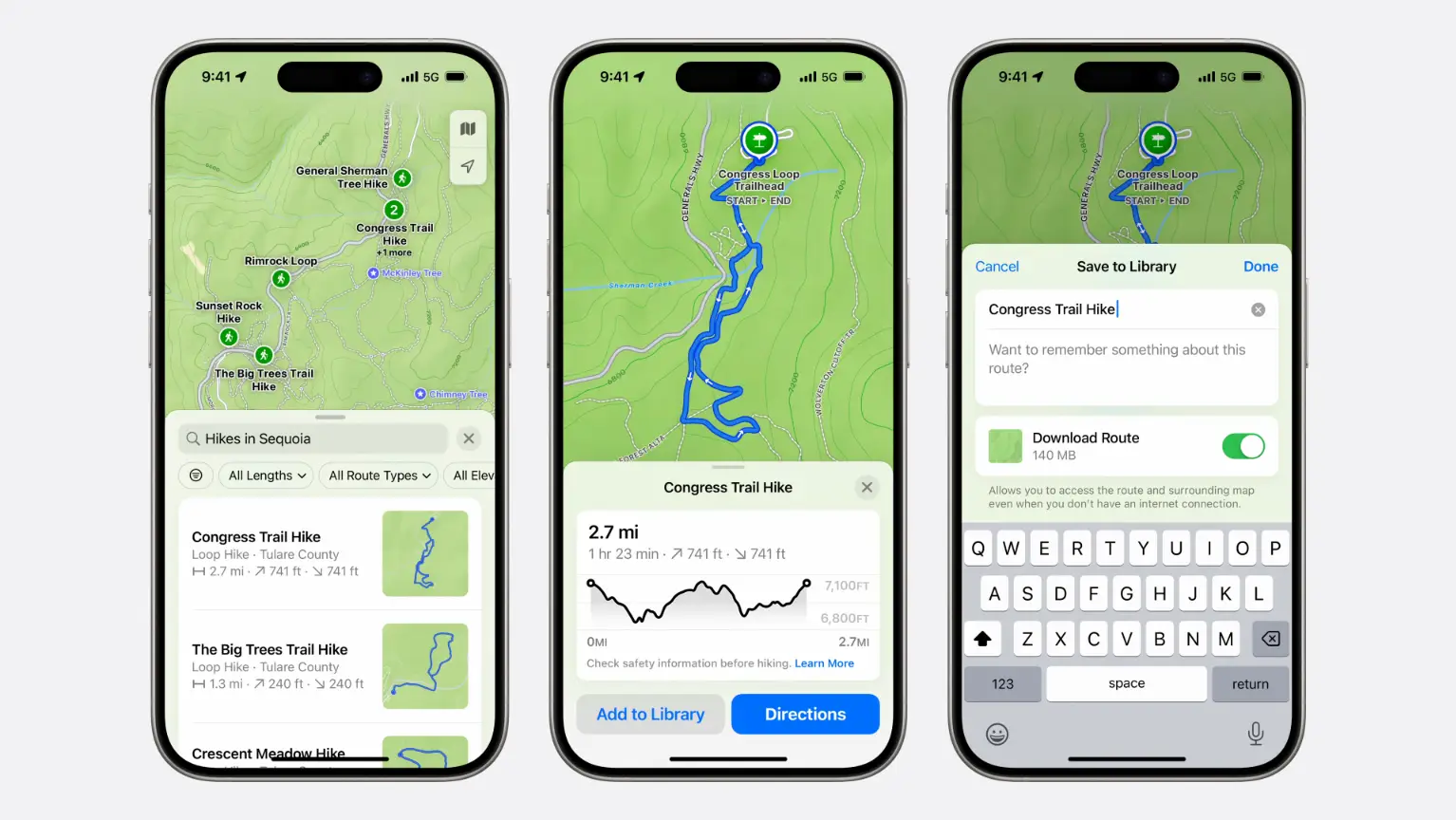iOS 18: New Features and Enhancements
Report By: Ahmed Hussain Shahria
Date: 19-06-2024

Apple has introduced iOS 18, which brings many new features and improvements. This update focuses on enhancing user experience, personalization, and privacy. Here’s a detailed look at what’s new in iOS 18.
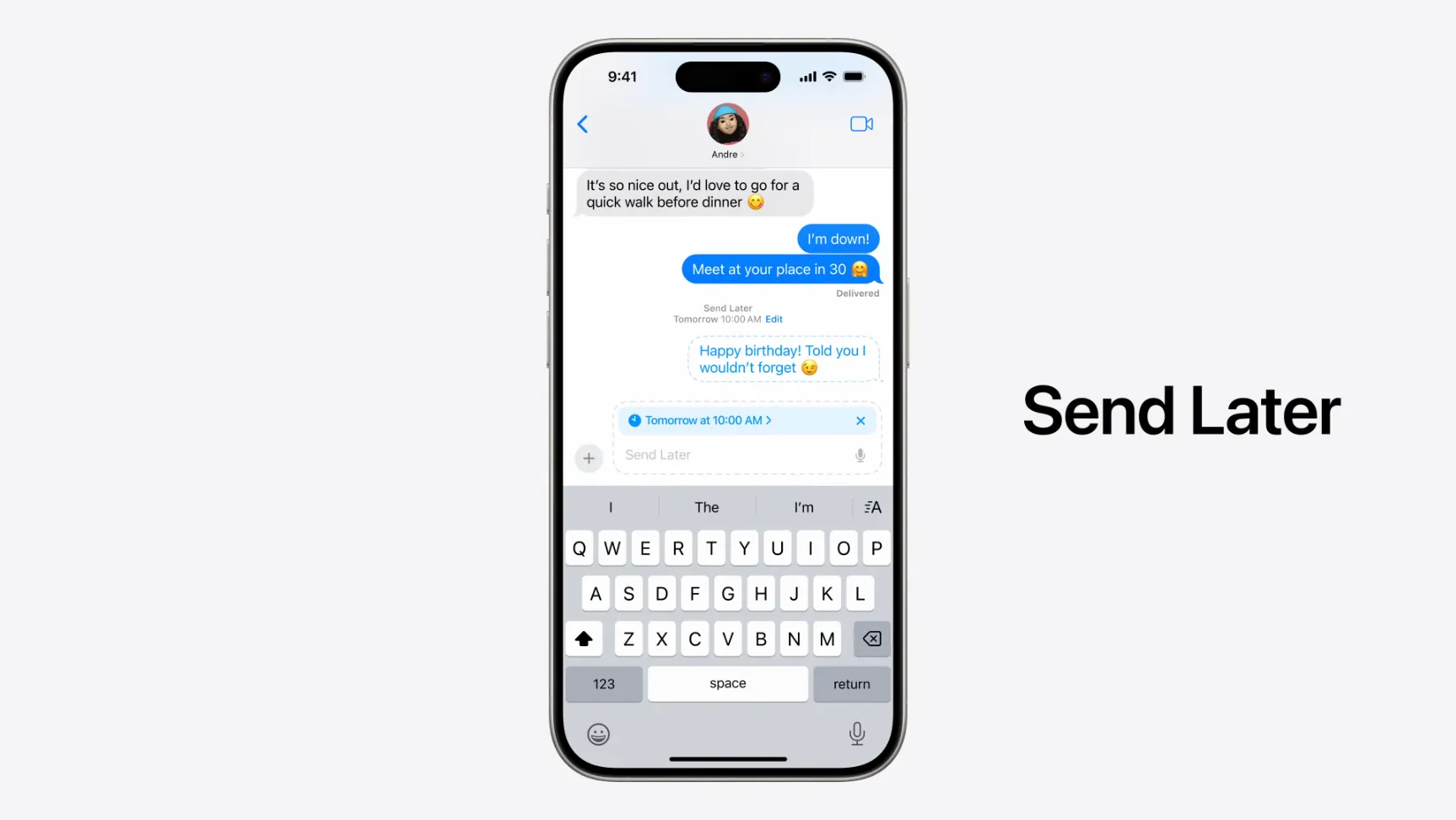
Enhanced Messaging
The Messages app has seen significant upgrades. Users can now schedule texts and add animated effects to individual words. This makes communication more dynamic and engaging. Additionally, users can react with any emoji, not just the limited options from before. The inclusion of Rich Communication Services (RCS) support enhances media sharing and group messaging with non-Apple devices. This means better quality images, videos, and more efficient group chats. Another notable feature is satellite messaging. This allows users to send texts even without cellular or Wi-Fi connectivity, which is particularly useful for those in remote areas.
Smarter Siri
Siri has become smarter in iOS 18. It now has better language understanding and contextual awareness, making it more intuitive to use. Siri can perform searches across the entire device, offering comprehensive results. The integration with AI tools like ChatGPT allows Siri to generate more nuanced and helpful responses. Whether you need to draft an email, find a specific photo, or set up a complex automation, Siri is now more capable.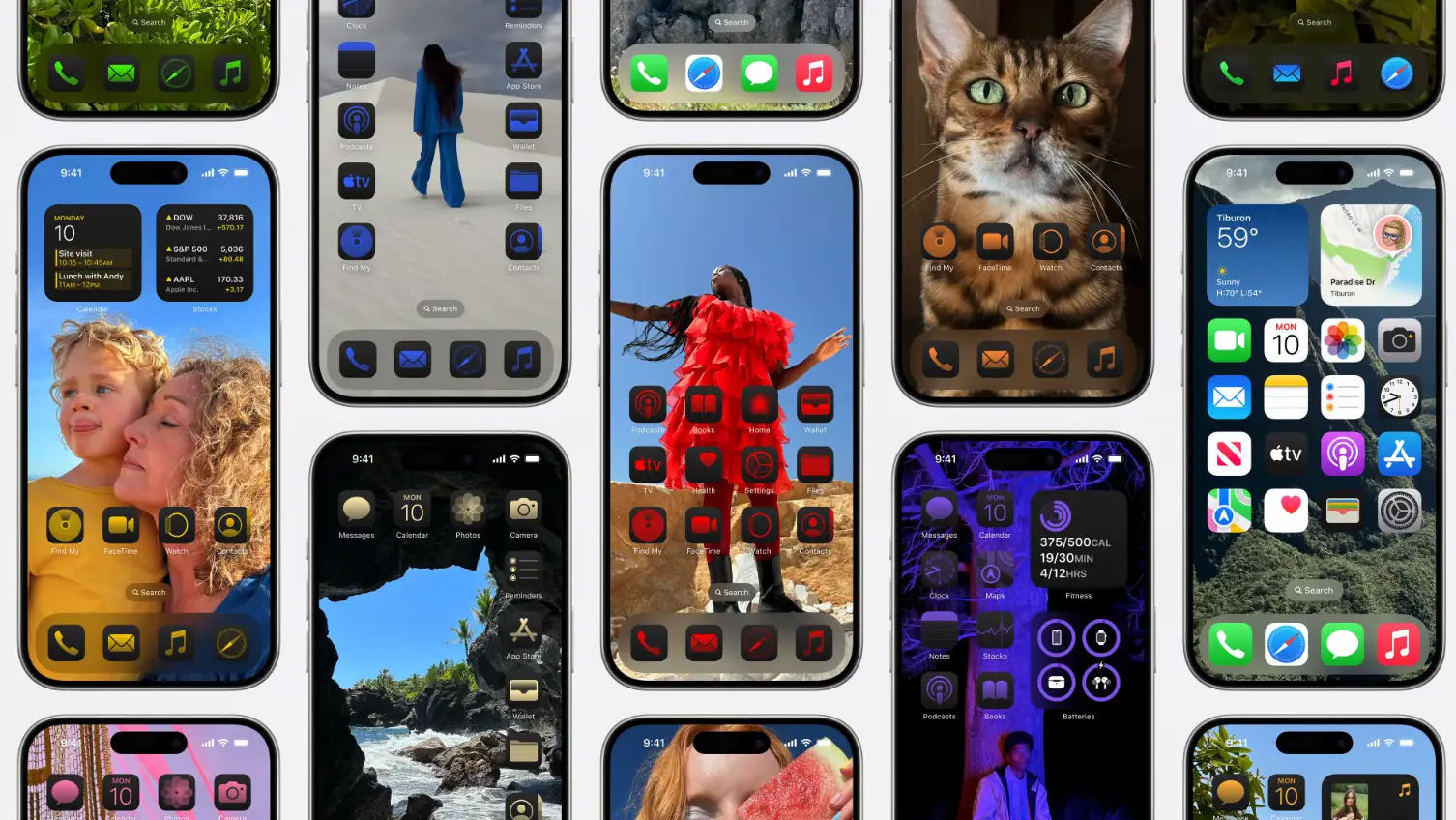
Home Screen Customization
iOS 18 introduces enhanced Home Screen customization. Users can place app icons and widgets anywhere on the Home Screen, moving away from the traditional grid layout. This flexibility allows for a more personalized and organized interface. Additionally, users can change the color of app icons system-wide, adding a new layer of personalization.
Improved Privacy
Privacy remains a core focus in iOS 18. Users can now lock and hide specific apps, providing an extra layer of security. The system allows managing which contacts are shared with apps, enhancing control over personal information. Improved Bluetooth privacy ensures that your device’s location and identity are better protected from tracking. The redesigned Privacy and Security settings menu makes it easier to manage and control shared information. It provides a clear and comprehensive overview of all the privacy settings, making it simpler to customize your preferences.
Revamped Control Center and Settings
The Control Center has been revamped for better customization. Users can arrange controls and add new quick actions, making it more intuitive. The Settings app also sees a significant redesign. The new interface is more organized and features improved search capabilities, making it easier to find and manage settings. This overhaul ensures that users can navigate the system more efficiently and make adjustments with ease.
Photos App Enhancements
The Photos app has been improved for a more streamlined browsing experience. The Library and For You tabs are now combined, making it easier to navigate through your photo collection. New organizational tools and AI-powered search capabilities help you find specific photos faster, whether you're looking for a particular event, person, or location.Safari Updates
Safari, Apple’s web browser, has also received notable updates. The introduction of Highlights allows users to summarize key information from webpages, making it easier to digest large amounts of content quickly. A redesigned Reader mode provides a cleaner, more focused reading experience, removing distractions and allowing you to concentrate on the content.